[2024] Central Bank ATM Card Apply Online
How to Apply for Central Bank ATM Card Online
Central Bank ATM Card Apply Online: Friends, as you all know that in today’s time, it is very important for us to have an ATM Card along with having a bank account. With ATM Card, we can do many types of work related to our bank without going to the bank. Therefore, it is necessary for us to have an ATM Card today. There are many people in India who have a bank account but do not have an ATM Card because they do not know, How to apply an ATM Card.
In today’s article, we are going to tell you that if you are a customer of Central Bank of India and want to apply for Central Bank ATM Card, then we are going to tell you step by step process of, ‘How to Apply for Central Bank ATM Card Online‘. Please read this article carefully from beginning to end so that you can understand the entire process.
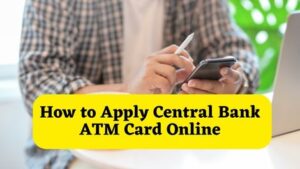
How to Apply Central Bank ATM Card Online
Central Bank ATM Card Apply Highlights –
| Name of article | How to Apply Central Bank ATM Card Online |
| Objective | Providing information about banking related services |
| Beneficiary | All Central Bank of India customers |
| Process | Both online and offline |
| Official website | Click Here |
Documents required to Appy Central Bank ATM Card
If you are a customer of Central Bank of India and want to apply for an ATM Card, then you should have the documents mentioned below such as –
- Aadhar card
- PAN Card
- Driving License
- Passport
- Voter ID
- Bank Account
Types of applying Central Bank ATM Card –
Central Bank Customers can apply for ATM Card both online and offline.
- Applying ATM Card through Mobile Banking
- Apply offline ATM Card by going to Bank Branch
So friends, let us now know how the account holders of Central Bank of India will apply for their ATM Card through online and offline medium, so let’s start –
How to apply for Central Bank ATM Card from Mobile Phone
Friends, if you want to apply for Central Bank ATM Card online from your mobile phone sitting at home, then for this you should follow all the steps given below –
- First of all, you have to download and install Cent Mobile App from Google Play Store in your mobile phone.
- After this, you have to register yourself in this app and login into it by entering your Username or MPIN and open it.
- After this you have to come down a little and click on the Debit Card option.
- Now you will see the option of Apply For New Debit Card, you have to click on it.
- After this, you have to fill some of your personal information in it like your Account Number, Account Holder Name, you want to get printed on the card, select the type of card, fill your address and enter your transaction password and click on Submit option.
- Now you have to give confirmation. After checking your details, you have to click on the Confirm button below.
- After this your ATM Card will be successfully applied and you will get to see the success message.
- In this way you can apply for Central Bank ATM Card online.
How to apply Debit Card in Central Bank of India Offline
Friends, if you want to get your Central Bank of India ATM Card through offline then follow all the steps given below –
- First of all you have to go to your Central Bank of India bank branch and get the ATM Card Application Form from the concerned bank employee.
- After this, you have to fill all the information asked in this application form correctly and photocopies of the necessary documents have to be attached with this form.
- The information you have to fill in this form is as follows –
- Name of your Bank Branch, Your Name, Middle Name, Surname.
- Fill in the name you want printed on your ATM Card.
- Father’s name, Date of birth, Gender.
- Fill your address where you want to get your ATM Card.
- Mobile Number and Email Id, which is linked to your Bank Account.
- Enter your bank account details for which you are getting the ATM Card made.
- Put your date and signature below.
- You have to fill all these details correctly and after that you have to submit this application form to the Bank Branch Manager or the concerned Bank Employee.
- Along with this, when you go to your Bank to apply for an ATM Card, you must take your original documents with you because the bank employees may ask you to show your original documents to verify your application.
- When you fill this form correctly and submit it, your ATM will have sent to your address within about 7 to 8 days after submitting the form.
Central Bank ATM Card Apply FAQs –
How to apply ATM Card from mobile?
If you are a customer of Central Bank, then you can apply online for your ATM Card through Cent Mobile App from your mobile phone, sitting at home. Its complete process is explained in this article, please read it completely.
How to apply a new ATM Card?
Friends, you can easily apply ATM Card of any bank through online or offline medium. If you want to apply for Central Bank ATM Card online or offline, then read this article completely, in which both online and offline processes have been explained in detail.
How to create ATM Number of Central Bank?
Friends, If you want to create your ATM Number of Central Bank first time, then you have to methods Online and Offline. Please read our article for complete information about, ‘How to create ATM Number of Central Bank‘.
How many days does it take for the ATM Card to arrive?
Whenever you apply for an ATM Card, your ATM Card is sent to your address by the bank within about 7 to 14 days of applying.
Conclusion:-
Friends, in today’s article we have told you the complete process step by step about, ‘How to apply for Central Bank ATM Card‘. We hope you liked this information. Please share it with your friends and anyone else. If you have any question in your mind then you can ask it by commenting in the comment box below. Thank you very much for reading this article from beginning to end. Have a good day.
Read Also:
How to Update Mobile Number in Aadhar Card online at home?
How to know if your Bank Account is Active or not?
How to Check Bank Account Number instantly?
How to Check Bank Loan Account Number Online?


