[2024] How to Update IPPB Aadhar Mobile Number online
IPPB Bank Aadhar Mobile Number Update online | India Post Aadhar Card Mobile Number Link
In this article we will know that, How to update IPPB Aadhar Mobile Number online?
Friends, recently IPPB (India Post Payment Bank) has started a new service. Under this, the bank has started such a facility from which People can update the mobile number linked to their Aadhar card while sitting at home. Although this service of updating mobile number is not completely online, still you do not need to go to Aadhar Service Center for this.
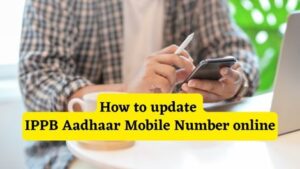
How to update IPPB Aadhaar Mobile Number online
Yes friends, the bank has made this process very easy. The special thing is that along with the customers of India Post Payment Bank, consumers who are not customers of this bank can also avail the benefit of this facility. If you also want to take advantage of this initiative started by IPPB, then read this article completely. Here we will explain to you the process related to mobile number update in detail.
Read Also:
How to get IPPB Customer Id online?
How to Link NPCI Aadhaar Bank Account online?
How to Check NPCI Aadhar Link Bank Account Status online?
India Post Aadhaar Mobile Number Update online | IPPB Aadhaar Mobile Number Update/Change online
Follow the bellow steps to Update/Change Your Mobile Number in your Aadhar Card at home online:
Step 1. First of all you have to go to the Official website of India Post Payment Bank. After this you have to go to the “service request” option. You will get two options in “service request”. The first option is for the customers of India Post Payment Bank, while the second is for those who are not customers of this bank. So you click the option accordingly.

IPPB Aadhar Mobile Number Update
If you are not a customer of India Post Payment Bank then click on “Non IPPB customers” where you will see the option of “DOORSTEP BANKING”.
Step 2. After clicking here “Service request form-doorstep banking” will appear on the screen. On this form you have to select the option of AADHAR-mobile update. Then after clicking on it, you will have to fill the information related to mobile number, address, email etc.
Among these information, first of all you have to fill “Salutation”. Then fill “First Name”, “Last Name”. After this enter your mobile number. Enter your email after mobile number. Fill your “address” carefully. As soon as you enter “Pincode”, you will also get the option of “Nearest post office”.

IPPB Aadhar Mobile Number Update online
Apart from this, an option of “Any Specific Request” will also be available. If there is any such request, please fill it here. After this you have to tick the option “I agree”. Then you will see the option of “Text Verification” at the bottom, fill it also. After that click on ‘Submit’ button and in this way you will see the message of Submission Successful.
But even after this the updating process is still pending. After this step India Post Payment Bank will call you. Through this call, time and date will be fixed, in which the bank will send its representative to your home and get the mobile number updated.
Before updating the mobile number, India Post Payment Bank will also take your fingerprints. After taking fingerprints, the request related to mobile number update will be processed. The request number will come on your registered mobile number.
Then your request will be accepted in a day or two. Friends, for this entire process you will have to pay a nominal fee which has been fixed by UIDAI for India Post Payment Bank.
Conclusion
Friends, India Post Payment Bank has made the process of updating the mobile number linked to Aadhar card very easy. To take advantage of this, you just have to complete the above steps correctly and provide your correct information. Hopefully you would have found the information related to ippb aadhaar mobile number update useful.
Read Also:
How to know if your Bank Account is Active or not?
How to Check Bank Account Number instantly?
How to Check Bank Loan Account Number Online?

