[2024] How to find Old PF UAN Number
How to know UAN Number of old PF Account | UAN Allotment Meaning In Hindi | UAN Allotment For Existing PF Account Meaning | How to get Old PF Account UAN Number | How to find Old PF UAN Number
In this article we will know How to find Old PF UAN number or how to find UAN number of olf PF account before 2014 and how to activate it online, you will get complete information about it with video.
Get all the information about your PF account on our YouTube channel, for which we have prepared the Complete ‘PF VIDEO SERIES’ playlist.
subscribe to our youtube channel
Employees’ Provident Fund Organization (EPFO) has provided UAN number to all its PF account holders from the year 2014, so let us know that if your PF account is before the year 2014, then how to get UAN number in such a situation.
Old UAN Number Kaise Pata Kare | PF me Purana UAN Number Kaise Nikale
PF UAN Allotment Meaning: An initiative was started by the Employees’ Provident Fund Organization (EPFO) from the year 2014 for the convenience of the PF account holders, under which every PF account holder is given a Universal Account Number, which is also known as ‘PF UAN Number’.
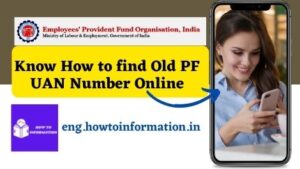
How to find Old PF UAN Number online
The purpose of PF UAN is that through this all the PF accounts of the PF account holder can be linked to each other. With the help of UAN number, every employee can manage all the details of his PF account online, claim PF as well as check his PF status online.
Here we will know How to get the old UAN number of PF account and how to activate it, because to withdraw of PF of your old PF account, which is before the year 2014, we have to know the Old PF UAN Number, After this you can easily do your old PF withdrawal or check it.
Also read:-
If the PF account is after the year 2014, then know how to get your PF UAN.
How to know UAN number of old pf account | How to find Old UAN Number of PF Account | How to create EPFO User Id
UAN Allotment for Existing PF Account In Hindi: If your PF account is before the year 2014 and you do not know your UAN number yet, then now you do not need to worry, because the Employees’ Provident Fund Organization ( EPFO ) has given its Keeping in mind those PF account holders, whose PF account is before the year 2014, the facility of ‘ UAN Allotment for Existing PF Account ‘ option has been provided, through which you can remove your old UAN number.

How to know UAN number of old pf account
With the help of the option “ UAN Allotment for Existing PF” given on the EPFO portal, you can easily get the UAN number of your existing old PF account online. PF UAN Number is the EPFO User Id and on activating it a password is generated, so that we can log in to the EPFO Portal.
PF Member UAN Number is used as EPF User Id to login to EPFO Portal, So let us know that we can use UAN of our old PF account, which is before the year 2014. How to get the number (UAN Number) and activate it.
Read also:
Know how to know the UAN number (UAN) and password of your new PF account online.
How to get old PF UAN Number | What is UAN Allotment for Existing PF Account
To get your Old PF UAN Number, we have to follow the steps given below, along with this you can also watch this video.
Step 1 – First of all we have to go to the Member e-Sewa Portal of EPFO by clicking on the link given below.
https://unifiedportal-mem.epfindia.gov.in/memberinterface/

EPFO Member UAN Portal
Step 2 – Now on the EPFO’s member e-service portal, you will have to click on the option ” UAN Allotment for Existing PF ” in the ‘ Important Links ‘ option below.
Step 3 – Now on the new page, you have to type your mobile number, which is linked with your Aadhar card. After this, you will click on GET OTP by typing the given Captcha in the box given below.

UAN Allotment for Existing PF Account by Adhar Linked Mobile Number
Step 4 – After this, an OTP will be received on the mobile number linked to your Aadhar card, which you will type in the box made in your ‘ Enter OTP ‘ option and click on the ‘ Verify ‘ option below.
Step 5 – After this, on the new page you will be asked whether you know the Member Id of your PF Account, if yes then click on Yes and if you do not know, then click on No.

UAN Allotment for Existing PF Account with PF Member Id
Step 6 – Now on the new page, you have to type your PF Member Id and click on Submit option below.

UAN Allotment for Existing PF Account by Member Id
Step 7 – After this, your PF Member Id Details appear on the new page, and once again by typing the given captcha code in the box below, click on Get OTP.
Step 8 – Now by ticking the box on the Declaration below, type the OTP received on your mobile phone in the Enter OTP below and click on the ‘ Submit ‘ option. After this, you get the PF UAN number by message on the mobile.
Thus, if your PF account is before the year 2014, then with the help of EPFO ‘s new option ‘ UAN Allotment for Existing PF ‘, you can get your UAN number very easily. After generating the UAN number, we have to activate it again on the EPFO portal.
The online process to activate UAN number is explained further.
Note:-
To get the UAN number of the PF account before the year 2014, first of all, your mobile number should be linked to your Aadhar card as well as all the information given in your PF account like- your name, date of birth. Birth ), Gender etc.; Must match with your entries in your Aadhar card.
(If your mobile number is not linked with your Aadhar card, then you can easily link it by visiting your nearest Common Service Center (CSC).
Read also:
Know the member id through your PF account number, know the complete method.
How To Activate Old UAN Number Online In Hindi | How to find the password of Old PF UAN Number
To activate the received UAN number , you will follow the following steps –
Step 1 – First of all we will go to EPFO Member e Sewa Portal whose link is given below, click on it.

EPFO Member UAN Portal
https://unifiedportal-mem.epfindia.gov.in/memberinterface/
Step 2 – Now you have to click on the first option ‘ Activate UAN ‘ under Important Links on the EPFO Member E Sewa Portal .

EPFO Member UAN Portal Important Links
Step 3 – After this, a new page will open and here you will have to fill the basic details as per your EPF records. In this, first you will type the received UAN number.
(If you want, apart from UAN number, you can also activate it with the help of your PF Member ID, Aadhar Card Number, or PAN Card Number .)
Step 4 – Now you will type your full name in the name below as given in your PF Account and Aadhar Card .

EPFO Member Details for Activate UAN
Step 5 – After this, you will type your date of birth.
Step 6 – Now you have to type your mobile number, which is linked with your Aadhar card. After this, if you want, you can type your Email Id or you can leave this option.
Step 7 – Now you have to type the given captcha code correctly in the box below.
Step 8 – Now click on the option ‘ Get Authorization Pin ‘ given below. After this, an OTP will be received on the mobile number linked with your Aadhar card.
Step 9 – After this, after reading the disclaimer given on the new page, after ticking the ‘I Agree ‘ option, type the OTP received on your mobile number in the box made in the Enter OTP below.
Step 10 – After this, click on the option ‘ Validate OTP and Activate UAN ‘ at the bottom.
Thus after your OTP is validated, a message of UAN Activate Confirmation will be received on your mobile number and after a few hours, the UAN number password is sent by EPFO to your mobile by another message.
In this way, you can easily activate your PF UAN number by generating your PF UAN number online on the EPFO portal and easily login to the EPFO portal with the help of the received UAN and password.
Read also:
Know how to check your PF balance from mobile or online instantly.
How to withdraw PF without UAN Number | PF Withdrawal Process without UAN Number
If you are unable to get your PF UAN number, then you can also withdraw your PF without a UAN number. For this, you have to get it verified by your employer by filling the Composite Claim Form (Aadhaarless) and then submit the Composite Claim Form (Non Aadhaar) to your EPFO office.
How to Withdraw Your Old PF Without UAN Number: To withdraw money from your old PF account without UAN number, you fill-up the Composite Claim Form (Non-Aadhar) and submit it to the EPFO office after getting it attested from your company.
You can download the Composite Claim Form (Non-Aadhaar) from the link given below.
Download Composite Claim Form (Non Aadhaar)
After how many days can I withdraw PF to left the job?
After three months (90 days) of leaving the job, the date of exit is updated in your PF account details by the company or employer.
If even after three months of leaving the job, your date of exit has not been updated on the EPFO portal, then you can request for the date of exit by contacting the concerned HR department in your company. If you want, you can update the date of exit yourself online and check its status.
Once the date of exit is updated in the PF account, you can make PF Withdrawal Online Claim.
Also read:-
Know how to withdraw old or new PF account balance online.
EPFO Customer Care Number | UAN Customer Care Number
EPFO Customer Care Number: If you have any kind of problem related to your PF account, then you can easily call on EPFO toll-free customer care number 1800118005 between 9:15 am to 5:45 pm. This facility is available 7 days a week.
Apart from this, you can also find solutions on EPFO Whatsapp Helpline Number. Here you can get the EPF Whatsapp Help Line Number PDF of all the states by clicking on the link given below.
EPFO Whatsapp Help Line Number PDF
How did you like this article of ours, do give us your feedback in the Comment Box. If you have any suggestions or questions, you can also email us, as well as you can follow us on other social media, whose link you will find below in Contact Us.
Thank you!

