[2024] How to unblock ICICI Bank ATM Card online
How to unblock ICICI Bank ATM Debit Card Online
In this article We will know, How to unblock ICICI Bank ATM Card Online?
ICICI Bank provides many digital banking facilities like- Internet Banking, Mobile Banking, WhatsApp Banking etc. If your ICICI Bank ATM Debit Card is lost somewhere, You can temporarily block your card instantly with the help of these online facilities, so that no one can misuse it and later if you want to unblock it, then you can also get it unblocked.
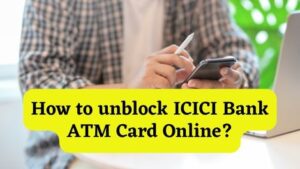
How to unblock ICICI Bank ATM Card Online
Things needed to unblock ICICI ATM Card Online
- You must have a registered mobile number with the bank.
- Registered Mobile Number should be active, so that you can get the OTP sent by the bank.
- USER ID and Password of ICICI Internet Banking.
- ICICI IMobile App Log In Details
How to unblock ICICI Bank ATM Card?
You can unblock ICICI Bank ATM Card by using these methods-
| 1. | Through Internet Banking |
| 2. | Through iMobile App |
| 3. | Through WhatsApp |
If your ICICI Bank ATM Debit Card has been temporarily blocked then you can unblock it through the following methods. If your debit card is permanently blocked then you cannot unblock it and you will have to get a new debit card only.
1. How to unblock ICICI Bank ATM Card through Internet Banking
To unblock ICICI Bank ATM Card through Internet Banking, You have to follow steps given below:-
- Open the website of ICICI Bank in your mobile computer – icicibank.com.
- Now log in to the Bank Account by entering your User ID and Password.
- Now click on OVERVIEW from the Main Menu and then select the option of My View from the Sub Menu.
- Now click on Services section from the left side menu, and then click on Block Or Unblock ATM/Debit Card.
- Now select the Account and Debit Card, you want to unblock from the new page.
- Now click on the Unblock button and select the reason for unblocking the card.
- Now click on the T&C link and tick in front of those Terms and Conditions option.
- Now click on the Submit button and enter the OTP received on your registered mobile number.
- Thus Your ICICI Bank ATM Debit Card wiil be unblocked.
2. How to Unblock ICICI Bank ATM Card through iMobile App
- Open the iMobile App in your mobile, if you have not yet registered in the IMobile App then do it.
- Log in to the App and with the help of your 4 digit PIN/Password
- Now click on Services option from Main Dashboard.
- Now select Card Services Option.
- Now select the option of Block/Unblock Debit Card from the Card Services menu.
- Now select your Card Type, Account Number, Debit Card Number and Unblock option.
- Also select the reason for unblocking the card and click on the Submit button.
- Enter the OTP received on your registered mobile number and click on Submit button.
- Thus Your ICICI Bank ATM Debit Card wiil be unblocked.
3. How to unblock ICICI Bank ATM Card through WhatsApp
ICICI Bank now also provides its banking service through WhatsApp Banking. You should only have a WhatsApp number registered with the bank. How to unblock your card from Whatsapp, follow the given steps:
- First save ICICI WhatsApp number in your phone – 8640086400
- Now open WhatsApp and open ICICI number from the contact, you can directly open ICICI WhatsApp banking from this link – Click Here
- Now type Menu in Chat and send it.
- In response to this, you will get Main Menu. Now select the option of Block/Unblock Card from the Main Menu.
- Now type Unblock and send.
- Now select your card number from the list.
- Now you will receive a 6 digit OTP on your registered mobile number, now enter that OTP and send it.
- Thus Your ICICI Bank ATM Debit Card wiil be unblocked.
Unblock blocked ICICI Bank ATM Card due to Incorrect PIN Entry
If someone sees your ICICI Bank ATM details or your ATM Card is lost somewhere and someone tries to withdraw money from your ATM Card using these details or you have forgotten the ATM PIN and if you enter the wrong PIN then your ICICI Bank ATM Card is blocked.
Which is done by ICICI Bank to maintain the security of your account and your ATM Card is blocked only for 24 hours so that your balance remains safe.
Your ICICI Bank ATM Card automatically gets unblocked after 24 hours, after which you can resume using this ATM Card.
Conclusion:
So friends, how did you like our article, through this article we learned, How to unblock ICICI Bank ATM Card Online? Through this article, We have told you about all the very easy methods by which you can unblock ICICI Bank ATM Card.
If you have not understood anything in this article or want to give us any suggestion, then you can comment us below the article, we will respond to your comment as soon as possible.
If you like our article, ‘How to unblock ICICI Bank ATM Card Online‘, then do share this article with your friends so that they do not have to face any kind of problem if their ATM Card is blocked. Thank you.
Read Also:
How to know if your Bank Account is Active or not?
How to Check Bank Account Number instantly?
How to Check Bank Loan Account Number Online?


