[2024] How to Check NPCI Aadhar Link Bank Account Status
NPCI Aadhar Link Bank Account Status Check online | NPCI Aadhar Link Bank Account Status Check UIDAI
In this article we will know How to check NPCI Aadhar Link Bank Account Status.
Friends, there are many benefits of linking NPCI Aadhar with bank account. Especially the amount received from government schemes can come into your account only when you have linked Aadhaar with NPCI bank account. However, some people are not sure whether they have done the linking or not. So there is no problem in this.
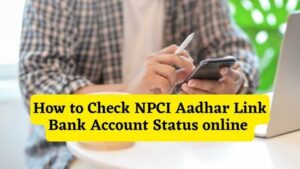
How to Check NPCI Aadhar Link Bank Account Status online
With the help of just a few easy steps, you can check NPCI Aadhar Link Bank Account Status sitting at home. For this process you will need internet and mobile phone/laptop. So friends, do not forget to read the article till the end for this important information. We will explain this process to you in detail.
Read Also:
How to Link NPCI Aadhaar Bank Account online?
How to Update/Change Aadhar Mobile Number online at home?
How to Check NPCI Aadhar Link Bank Account Status online
Friends, to check NPCI Aadhar Bank Account Linking Status, you have to follow some easy steps. You can do this process on both your laptop or mobile phone:
Step 1. First of all you have to go on NPCI Aadhar Link Bank Account Status Check DBT Link, for this you have to type dbtbharat.gov.in on Google. After this you have to go to the official website of DBT. You will get many options on this website, out of which you have to go to the option of “Documents”. On moving the cursor on it, you will get the option of “Aadhar/UIDAI”, you have to click on it.
Step 2. On the next page you have to click on “Citizen corner”. You will see “Citizen’s Bank Account Aadhar Linking Status” in blue color at the bottom. You have to click this option.
Step 3. After this, in the page that opens, you have to scroll downwards. You will get the option to enter Aadhar Number at the bottom of the page. There you have to enter your Aadhaar number. After this you enter the captcha code. Then click on Send OTP.
After this OTP will come on your mobile number. You have to fill that OTP in the space “Enter OTP/TOTP”. After this you have to click on “Submit”.
Step 4. On clicking this, if Aadhaar is linked to NPCI, the message “Your Aadhaar-Bank Mapping has been done” will appear. Here the name of the bank with which Aadhaar is linked will also be visible. Also, Active will also be visible in “Bank Seeding Status”, and in this way you will be able to check your status.
Hope you have understood the process of checking NPCI Aadhar link bank account status mentioned above. If you are not sure about the linking of your Aadhaar to NPCI Bank Account, then you can easily check it by following the given procedure. For more this type of information, please visit our site.
Read Also:
How to know if your Bank Account is Active or not?
How to Check Bank Account Number instantly?
How to Check Bank Loan Account Number Online?

